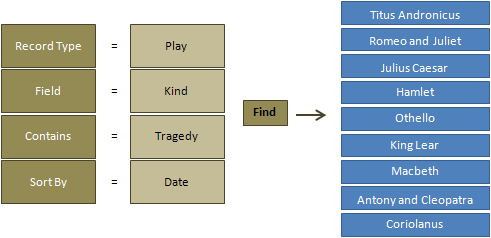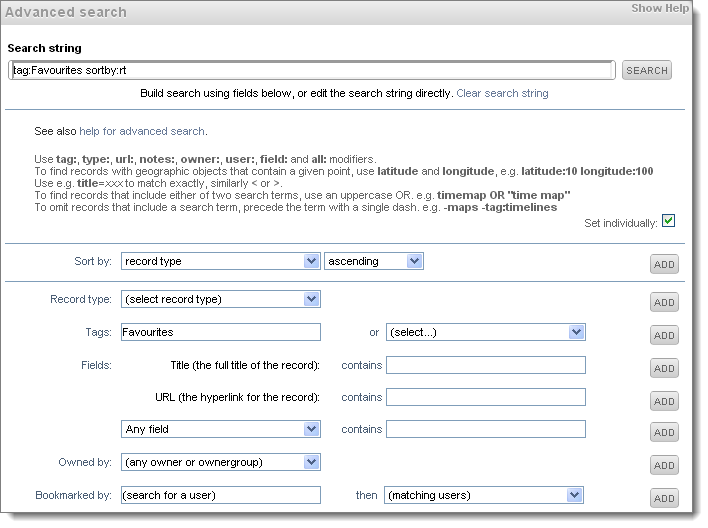Searching for Data
Heurist provides simple and more sophisticated search options, depending on your needs. Use the Quick Search option to quickly find data sets based on the completion of one or more standard search fields. For greater search granularity, use the Advanced search dialog to build more complex search strings.
Quick Search
The Quick Search dialog provides assistance in targeting your search criteria to particular record types, fields and values from controlled lists, without needing to know the required syntax.
Refine your search criteria by:
- Entering partial strings to match against record titles, tags, keywords, special fields, or all fields.
- Using comparison operators (e.g. Greater Than) on numeric fields and dates, including relative to ‘today’.
- Searching for records of specified types or bookmarked by specific users across databases.
- Sort records by text, date, popularity, rating, date of addition and modification, specific fields etc.
Once your records have been displayed in the Search Results pane, you can further organise them by specifying the number of columns to arrange the records into and the type of detail shown per record (images, icons, legend etc.), at any level (levels shows linked records) of your results. (See Organise).
For regular searches, save the search criteria and/or layout for personal or shared use (see Saved Searches). Browse your saved searches or system saved searches via the navigation pane.

Saved Searches
The result of any search can be saved as a named saved search, which appears in the navigation pane. Use this feature to create personal saved searches for grouping records for particular purposes. Saved searches can also store your filter rules and ownership settings (saved searches can be shared with any workgroups of which you are a member.
Note. Use Record Collections to store commonly used collections of records.
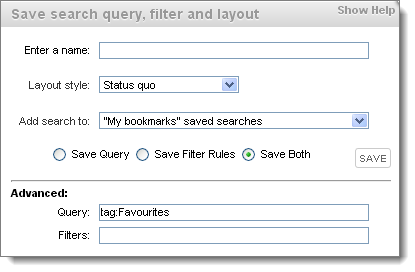
Navigation Pane
This provide quick access to system & user saved searches, presented under the following headings:

Database Summary
Shows the number of each type of record in the database. Clicking on a record type displays all records of that type in the search results.
My Bookmarks
Provides searches to bookmarked records only.
Bookmarking allows users to select the records that interest them from a larger shared database; this is particularly relevant for internet bookmarking and bibliographic databases. Searches can be targeted to just the records you have bookmarked.
This includes:
- My Favourites. A system-saved search that shows all records tagged Favourites. This is the default search when you first open the User View screen (can be modified via Your Profile).
- Recent Changes. A system-saved search that shows all records modified within the last week, most recent at the top. You can edit the time period in the Search Bar (e.g..’1 week ago’, ‘2 days ago’ etc.) or Advanced Search dialog.
- All. Shows all records.
- Saved Searches. User-defined Saved Searches are listed by name.
All Records
Provides searches to records available to all members of any workgroup, under various headings.
Workgroups
Provides searches to records available to different workgroups to which you belong.
For databases you create you will be a member of the Database Owners group, but you may create other groups or may have been added to groups created by others. Each workgroup shares a set of saved searches.
Note. The Navigation pane also provides access to workgroup blogs.